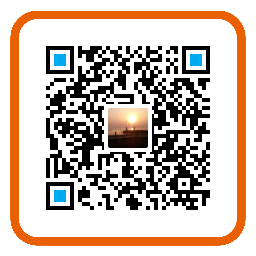程序员都很希望别人能写文档,而自己却不愿意写文档。文档的编写和管理影响了团队沟通协作的效率,ShowDoc 是一个非常适合 IT 团队的在线文档分享工具,为提升团队之间的沟通协作效率而生。本实验在 centos 系统上搭建基于 Nginx + PHP 的 ShowDoc 文档工具。
准备 Nginx + PHP 环境
安装 Nginx
使用 yum 安装 Nginx
|
|
修改 /etc/nginx/nginx.conf 文件的内容如下
|
|
启动 Nginx 并设置为开机启动:
|
|
安装 PHP
使用 yum 安装 php-fpm:
|
|
启动 php-fpm 并设置开机启动:
|
|
创建项目
下载安装 Composer
Composer 是 PHP 的一个依赖管理工具,推荐使用 Composer 创建 ShowDoc 项目。
执行如下命令安装 Composer:
|
|
设置 Compooser 使用国内镜像
|
|
使用 Compooser 创建项目
执行命令创建项目:
|
|
设置 showdoc 目录写权限
执行命令赋予 showdoc 下部分目录的写权限
|
|
创建完毕,您现在可以通过浏览器访问 http://< IP地址>/showdoc/install/ ,进行语言的选择以后即可通过 http://< IP地址>/showdoc 查看站点效果。