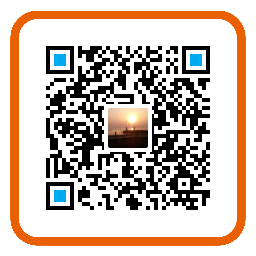Django 是一个用 Python 开发的开源 Web 应用框架,采用 MVC 模式。本实验带您搭建一个最简单的 Django 站点,并使用 uwsgi 和 nginx 作为 Web 服务器。
安装 django
安装 pip
|
|
使用 pip 安装 django
|
|
创建 Hello World 应用并启动 Web 服务器
创建项目
|
|
定位到 /data/helloworld 目录
修改配置文件
修改 /data/helloworld/helloworld/settings.py 文件权限为其它人可写
|
|
编辑 /data/helloworld/helloworld/settings.py
将 ALLOWED_HOSTS =[] 修改为 `ALLOWED_HOSTS =[“您的 CVM IP 地址”] ,这样可以允许通过 ip 访问
在实际运营中一般要改为对应的域名
启动 django 自带的 Web 服务器
|
|
使用浏览器访问
|
|
看到如下页面,表示 django 服务已经部署成功

创建简单的页面
关闭 WEB 服务器
按 Ctrl + C 关闭 Web 服务器
创建 views.py
创建文件 /data/helloworld/helloworld/views.py ,并修改权限其它人可写
|
|
添加视图函数
编辑 /data/helloworld/helloworld/views.py
添加内容如下,并保存
|
|
修改 urls.py 文件权限
修改 /data/helloworold/helloworold/urls.py 文件权限为其它人可写
|
|
添加路由配置
编辑 /data/helloworld/helloworld/urls.py
将
|
|
修改为
|
|
测试 url 访问是否正常
再次启动 Web 服务器
|
|
使用浏览器访问下面两个 url
|
|
关闭 Web 服务器
按 Ctrl + C 停止 Web 服务器
部署 uwsgi 和 nginx
使用 pip 安装 uwsgi
|
|
配置 uwsgi
创建文件 /data/helloworld/uwsgi.ini,并修改权限为其它人可写
|
|
输入以下内容,并保存
|
|
启动uwsgi
|
|
安装 nginx
|
|
添加 nginx 配置文件
创建文件 /etc/nginx/sites-enabled/helloworld.conf ,并修改权限为其它人可写
|
|
编辑 /etc/nginx/sites-enabled/helloworld.conf
输入一下内容,并保存
|
|
重启 nginx 服务
|
|
测试 nginx + uwsgi + django 是否工作正常
测试页面是否能够正常访问
使用浏览器测试下面的 url 是否可以正常访问
|
|