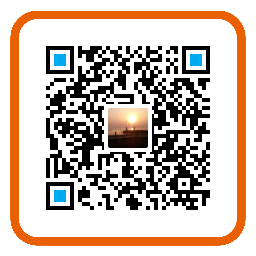部署 XAMPP 服务
下载 XAMPP
XAMPP 是个集成了多个组件的开发环境 ,我们通过 wget 命令获取其安装包
|
|
安装 XAMMP
|
|
询问是否继续安装时,输入 Y 后按回车继续安装。
启动 XAMMP
|
|
部署可道云 KODExplorer
开源的云服务有好多,而可道云 KODExplorer 是目前国内有代表性、美观易用性好的私有云软件,用户可以通过远程网页,手机来访问,非常方便。
安装 Git
KODExplorer 需要通过 git 下载,我们需要先安装 Git
|
|
下载 KODExplorer
|
|
移动 KODExplorer
本实验希望能够通过 http//111.230.5.61/KODExplorer 来访问云服务,所以需要把下载到的 KODExplorer 移动到之前下载的 LAMPP 相应目录下,一般来说是 /opt/lampp/htdocs
|
|
然后要给这个目录添加权限
|
|
使用 KODExplorer
现在,在任意客户端访问 http://127.0.0.1/KODExplorer 就可以使用部署的云服务了。
总结
记得之前部署过 Seafile ,感觉 KOD 界面更加简单操作起来非常的舒服 。